Shipping Analysis Report (DEL 10)
This report enables you to analyze truck routes, carriers, will calls, and other shipping methods by dollars, weight, and cubes. It also enables you to balance loads by examining day-to-day statistics (day of week or month) for each route, customer, ship via, and so on.
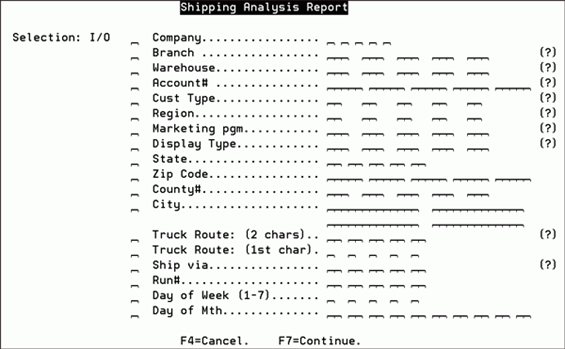
Use the above screen to include or omit invoices and lines based on various criteria. When entering parameters on this screen, you can specify I to include the parameter values or O to omit the parameter values. Note that you can select truck routes based on the two-character route code or based only on the first character of the route code. Fill in the parameters as needed and press Enter. Press F7 to display the sort parameters.
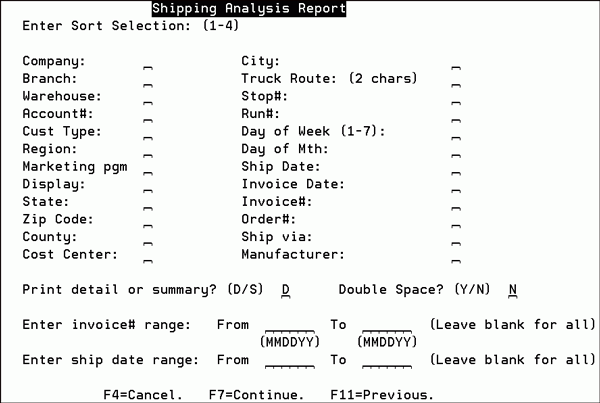
Specify 1 through 4 next to the sort fields in the order of preference. Enter D for detailed version or S for summarized version of the report. Enter an invoice number range, a ship date range, or both. You can also specify single spacing or double spacing. Fill in the parameters and press Enter. Press F7 to display the Report Selection Screen.
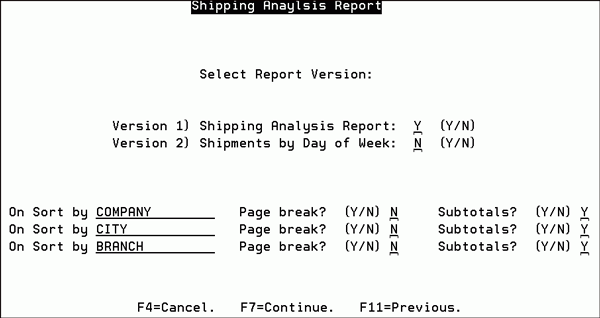
This screen enables you to choose one or both versions of the Shipping Analysis Report.
- The Shipping Analysis Report displays cubes, weight, sales, dollars, gross profit, and number of line items.
- The Shipments by Day of the Week version of the report displays either the dollars, weight, or cubes for each day of the week. This report can be used to monitor how balanced and unbalanced routes are based on the day of the week. The shipping by days of the week report displays negative amounts with a negative sign. This ensures that all figures total correctly when credits are included in the report.
